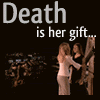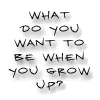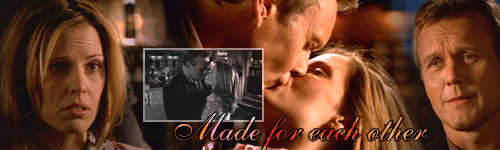Post by Clare on Apr 11, 2008 9:53:15 GMT -5
All Proboards forums are currently being converted from version 4.0 to 4.5 and Buffy Lives On now has the option to be converted before the automatic update. This conversion is compulsory and rather than just click convert and leave you all confused, I thought I would let you know that this is happening and what it will mean. 
This is the FAQ from the Proboards Support forum:
You can find out more here: support.proboards.com/index.cgi?board=v4p5postconversion
I will choose to convert the forum on Saturday/Sunday so you may not be able to access the forum on those days but once you can, if you notice anything unusual or wrong with the forum please either post in this thread or send me a PM.
Thanks, Clare.

This is the FAQ from the Proboards Support forum:
ProBoards Version 4.5 Upgrade FAQ
What features can I expect from the upgrade?
Please see the end of this message for a list of features.
When will my message board be upgraded?
There will be a one time notice page that will come up for the "admin" account on your forum (no regular members will see this message). This message will show up approximately 2 days before your board is to be upgraded. Also, a news entry will be visible in the admin area of your forum. The "admin" account will have the option to convert the forum without waiting the two day period once the upgrade message appears.
At this point in time we do not have exact dates available for any servers. You will know that yours will be done soon once the message comes up on your forum.
How long will the upgrade take?
It may take up to a day to upgrade the entire server. During this time your forum will be 100% accessible until your forum is in the conversion process. Most message boards take less than a minute to convert, while some of the largest may take up to 3 hours. For the duration of your forum's conversion, a message will be displayed letting your visitors know that an upgrade is in progress and to check back later.
Do I need to do anything to get the upgrade?
No, you don't, just sit back and be patient as we work to upgrade over 2 million forums to our latest software
Will all of my old codes in my headers/footers still work?
While the majority of codes will still work, we can not guarantee that every single one will. The majority of codes that will be affected are going to be codes related to the Info Center. If you have a code installed that modifies the look of your info center, we recommend you get the most recent version of that code designed for version 4.5.
Version 4.5 Features
Most importantly: Please enjoy the new features!
The ProBoards.com Team
Common Questions
Recent Posts not Show
Members' recent posts are not showing in their profiles.
Answer: To speed up the conversions, any posts made before conversion will not currently show in the recent posts in each members profiles. However, once all boards have been converted, a program will run to update all members profiles to include the posts from pre-conversion.
What features can I expect from the upgrade?
Please see the end of this message for a list of features.
When will my message board be upgraded?
There will be a one time notice page that will come up for the "admin" account on your forum (no regular members will see this message). This message will show up approximately 2 days before your board is to be upgraded. Also, a news entry will be visible in the admin area of your forum. The "admin" account will have the option to convert the forum without waiting the two day period once the upgrade message appears.
At this point in time we do not have exact dates available for any servers. You will know that yours will be done soon once the message comes up on your forum.
How long will the upgrade take?
It may take up to a day to upgrade the entire server. During this time your forum will be 100% accessible until your forum is in the conversion process. Most message boards take less than a minute to convert, while some of the largest may take up to 3 hours. For the duration of your forum's conversion, a message will be displayed letting your visitors know that an upgrade is in progress and to check back later.
Do I need to do anything to get the upgrade?
No, you don't, just sit back and be patient as we work to upgrade over 2 million forums to our latest software

Will all of my old codes in my headers/footers still work?
While the majority of codes will still work, we can not guarantee that every single one will. The majority of codes that will be affected are going to be codes related to the Info Center. If you have a code installed that modifies the look of your info center, we recommend you get the most recent version of that code designed for version 4.5.
Version 4.5 Features
- New thread sort options, ascending or descending order:
- Order by subject
- Thread creator
- Replies
- Views
- Post order
- Order by subject
- Revamped poll system with many new options:
- Ability to select multiple answers
- Auto-locking polls at a given time
- Ability to hide results until users have voted/poll is locked
- Ability to retract votes
- Ability to select multiple answers
- New sub-board permissions:
- Ability to have all sub-board posts appear in its parent board
- The ability to hide sub-boards when this feature is turned on
- Ability to have all sub-board posts appear in its parent board
- Vastly improved speed on post and member searches:
- 1,000 member limit for top posters has been removed
- All users can now be displayed in post order, irrespective of forum size
- Member lists can be sorted in any order
- 1,000 member limit for top posters has been removed
- Character limit in posts and personal messages has been in been increased from 25,000 to 60,000 characters.
- Listing of all users online over the entire day is now available.
- Calendar entries displayed at the bottom of the page are now in date order.
- Gradients can be automatically generated for your forums colors.
- Ability to add a poll to an existing thread.
- Ability to set default listing order to a board.
- Ability to request a forgotten password by email address has been restored.
- Category access can now be granted based on member group and/or post count related ranks.
- Improved page jump, decreasing load times on large boards/threads/member lists.
- Other small software fixes (eg "on Today" now displays as just "Today").
Most importantly: Please enjoy the new features!
The ProBoards.com Team
Common Questions
Recent Posts not Show
Members' recent posts are not showing in their profiles.
Answer: To speed up the conversions, any posts made before conversion will not currently show in the recent posts in each members profiles. However, once all boards have been converted, a program will run to update all members profiles to include the posts from pre-conversion.
You can find out more here: support.proboards.com/index.cgi?board=v4p5postconversion
I will choose to convert the forum on Saturday/Sunday so you may not be able to access the forum on those days but once you can, if you notice anything unusual or wrong with the forum please either post in this thread or send me a PM.
Thanks, Clare.